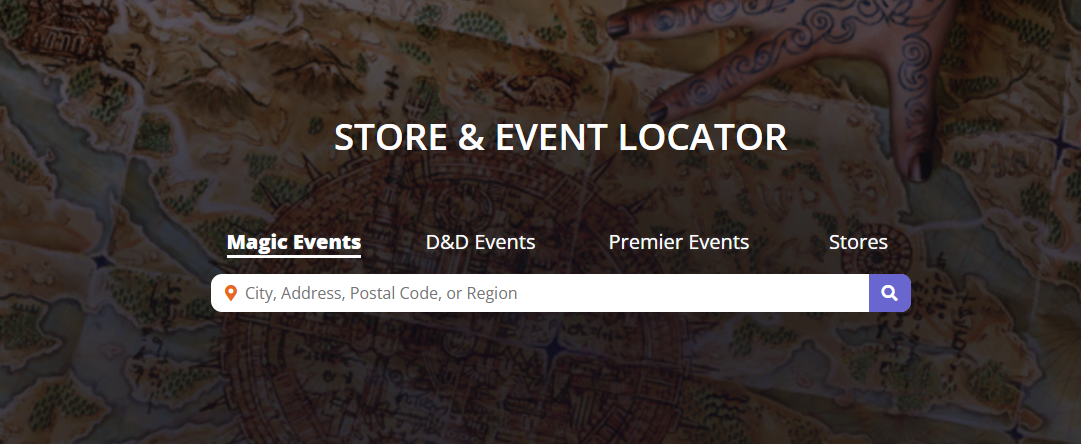How to Use the Wizards Store Locator
The Wizards Store Locator helps you find nearby game stores hosting events for Magic: The Gathering, Dungeons & Dragons, and other Wizards of the Coast products. Follow these simple steps:
Visit the Store Locator Website
Open your browser and navigate to Wizards Store Locator.
Enter Your Location
Use the search bar to type your city, zip code, or address.
Press Enter or click the search icon.
Select Stores
View stores on the map or in the sidebar
Use the dropdown menus or checkboxes to filter results by event type (e.g., Friday Night Magic, prerelease events) or game type.
Adjust the distance radius to find locations within a certain range.
View Store Details
Click on a store in the list or on the map to see details like the store’s address, contact information, and upcoming events.
For additional event details, click on specific events listed under the store’s profile.